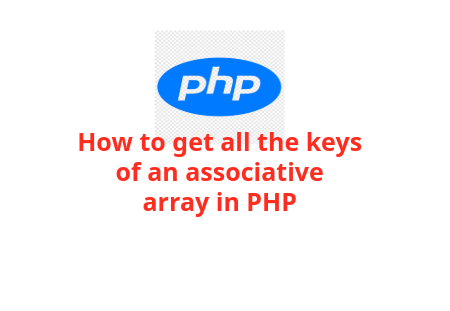Sometimes, You might wondered where you can get your system and hardware details. If you are software developer or graphic designer, then it becomes necessary to know about system and hardware details. It is need to know when you want to install software or hardware which is compatible with your current system.
For that you can get few details from the system setting menu. But these details are not enough to know about hardware.
Linux provides few commands that will help you to get specific system and hardware details for your system. In this articles we will discuss on few commands that you can use for getting details. These commands are applied for all Linux distribution system.
uname command
uname command is used to get system information, e.g., Linux kernerl, architect type, hardware etc. You can get different information by passing option with uname command. We will discuss about all commands.
Get Kernel name
Pass -s option get kernel name
uname -s
Get Kernel release
Pass -r option to get current Kernel release
uname -r
Kernel version
Pass -v option to get kernel version
uname -v
Operating System
Pass -o option to get operating system details
uname -o
Processor type
Pass -p option to get the processor type.
uname -p
All details
Pass -a option to get all details in one command
uname -a
lshw
lshw command list of all installed hardware information. The command returns all hardware with details e.g., *-firmware, *-cpu, *-memory etc. lshw command accepts few option by which you can change output format. To get this list, print manual page
man lshw
lscpu
lscpu command returns CPU architecture details.
lsusb
lsusb command returns details about USB and connected devices over USB.
free -h
free -h command return ram memory details. -h option returns memory size in human readable format.
vmstat
vmstat also returns memory details in different format.