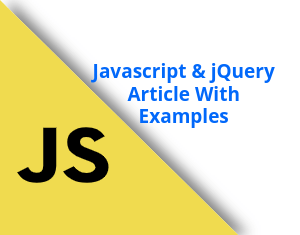Use the jQuery position() method
You can easily find the position of an element relative to the offset parent using the jQuery position() method. It is only applicable for the visible elements. That means, you can get the position of elements with visibility: hidden; but not with display: none;.
Let's try out the following example to understand how it basically works:
<!DOCTYPE html>
<html lang="en">
<head>
<meta charset="utf-8">
<title>jQuery Find Element's Position Relative to the Parent</title>
<style>
#box{
width:150px;
height:100px;
background: orange;
}
.container{
margin: 20px;
padding: 30px;
border: 2px solid #666;
position: relative;
}
</style>
<script src="https://code.jquery.com/jquery-1.12.4.min.js"></script>
<script>
$(document).ready(function() {
$("button").click(function(){
var position = $("#box").position();
alert("Current position of the box is: (left: " + position.left + ", top: " + position.top + ")");
});
});
</script>
</head>
<body>
<div class="container">
<button type="button">Get Box Position</button>
<p><strong>Note:</strong> Play with the value of container's padding property or insert more content inside container to see how the jQuery position() method works.</p>
<div id="box"></div>
</div>
</body>
</html>