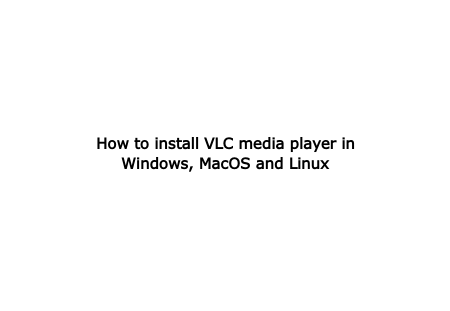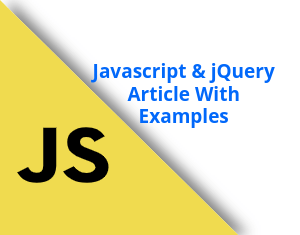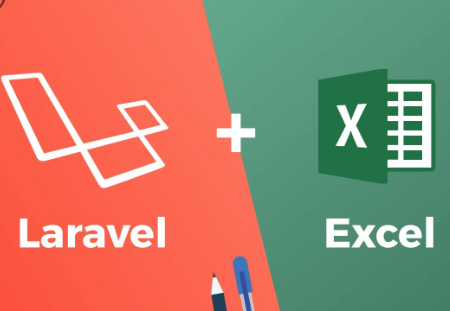VLC is a free and open source cross-platform multimedia player and framework that plays most multimedia files as well as DVDs, Audio CDs, VCDs, and various streaming protocols. It is one of the most popular and best media player. It supports all types of videos, and network streaming.
VLC has many features, shortcuts that default video player lacks. VLC is open-source software, so no worry about spyware or ads. If you want to change default settings, than you can compile from the source.
Download VLC for Windows
Follow the bellow steps to install VLC in the Windows operating system.
First download the VLC installer setup from the VideoLan official website. After download the installer, double click on file to start install.
It will ask for Windows admin administrator permissions. Click OK to proceed installation.
Before you start installing, first Select Language dialogue box will appear. Select language and press OK.

Then VLC installation wizzard will ask to close all application before install. Click Next to start installation.

Accept the Terms and services and press Next button.

Select the feature you want to add and press Next.

Choose the location where you want to install VLC and click Install.

This will start VLC installing.

After the installation complete, press Finish button.

Thats it. Now set VLC as your default video player and enjoy.
Install VLC on MacOS
To install VLC on MacOS, download software installer from the VideoLan official page.
After the download complete, double-click on the file. This will install the VLC software. It will apprear VLC icon on your desktop and menu also.
Open file and drag the VLC application from the window to the place where you want to install it.
Install VLC on Linux
There are many ways you can install VLC in Linux operating system. Here we have discussed some easy ways to install.
First and easy way to install VLC is direct install from the software Center. Currently most Linux distro comes preinstalled Software Center. Open Softwares from the Menu and search for VLC.


Click on the VLC software page and just click Install button. It may ask for root permission. Input login password and install.


Second way is to download software from the Official website. Download the linux installer from official Website.


Select your Linux destro and download installer file. You can also install from the Terminal by entering command one by one.


Conclusion
This way, you can install the VLC media player and enjoy watching video. If you have questions, suggestions or a word of thanks, feel free to drop a comment below.