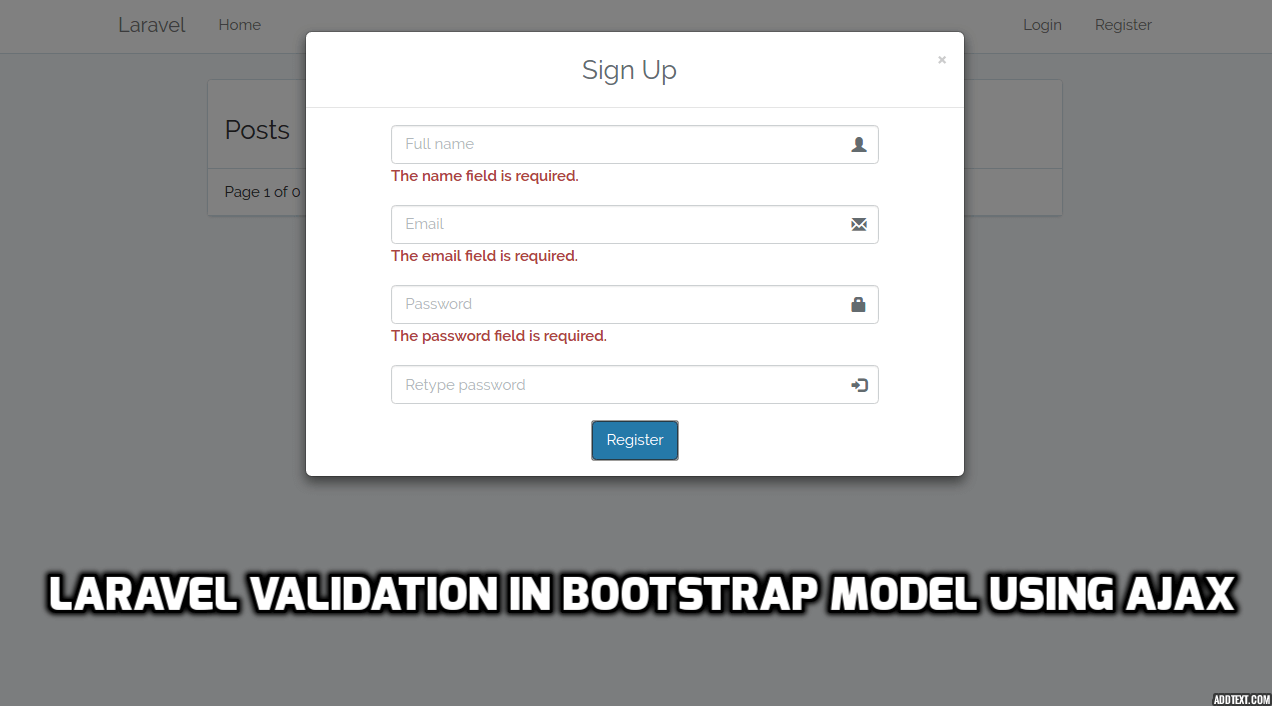Use the JavaScript replace() method
You can use the JavaScript replace() method to replace the occurrence of any character in a string. However, the replace() will only replace the first occurrence of the specified character. To replace all the occurrence you can use the global (g) modifier. The following example will show you how to replace all underscore (_) character in a string with hyphen (-).
<!DOCTYPE html>
<html lang="en">
<head>
<meta charset="utf-8">
<title>JavaScript Replace Character in a String</title>
<script>
function strReplace(){
var myStr = 'quick_brown_fox';
var newStr = myStr.replace(/_/g, "-");
// Insert modified string in paragraph
document.getElementById("myText").innerHTML = newStr;
}
</script>
</head>
<body>
<p id="myText">quick_brown_fox</p>
<button type="button" onclick="strReplace();">Replace</button>
</body>
</html>