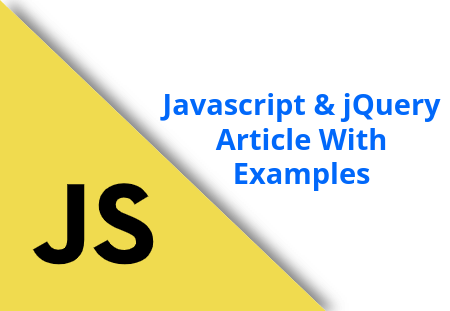Use the jQuery change() method
The following example will demonstrate you how to show and hide div elements based on the dropdown selection or selected option in a select box using the jQuery change() method in combination with the show() and hide() methods. The div boxes in this example are hidden by default using the CSS displayproperty which value is set to none.
<!DOCTYPE html>
<html lang="en">
<head>
<meta charset="utf-8">
<title>jQuery Show Hide Elements Using Select Box</title>
<style>
.box{
color: #fff;
padding: 20px;
display: none;
margin-top: 20px;
}
.red{ background: #ff0000; }
.green{ background: #228B22; }
.blue{ background: #0000ff; }
</style>
<script src="https://code.jquery.com/jquery-1.12.4.min.js"></script>
<script>
$(document).ready(function(){
$("select").change(function(){
$(this).find("option:selected").each(function(){
var optionValue = $(this).attr("value");
if(optionValue){
$(".box").not("." + optionValue).hide();
$("." + optionValue).show();
} else{
$(".box").hide();
}
});
}).change();
});
</script>
</head>
<body>
<div>
<select>
<option>Choose Color</option>
<option value="red">Red</option>
<option value="green">Green</option>
<option value="blue">Blue</option>
</select>
</div>
<div class="red box">You have selected <strong>red option</strong> so i am here</div>
<div class="green box">You have selected <strong>green option</strong> so i am here</div>
<div class="blue box">You have selected <strong>blue option</strong> so i am here</div>
</body>
</html