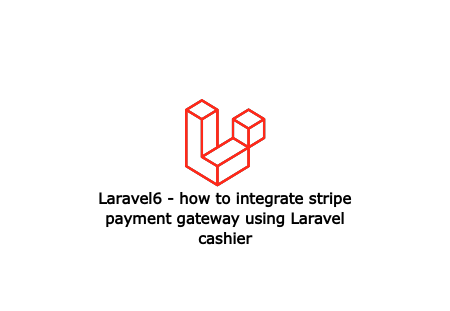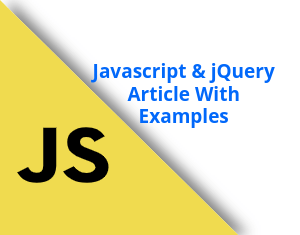Generally, external links into website is opened into new tab so user remain into website for further reading. To open link into new tab, we use html attribute target="_blank" method.
Though we can also use Jquery to open link into new tab instead of current tab. In this article, I will show you how to redirect a page in a new tab using jquery.
In the below example, we open the Facebook page into new tab.
<!doctype html>
<html>
<head>
<title>Open a link into new tab on click using jQuery</title>
<script src="https://ajax.googleapis.com/ajax/libs/jquery/3.4.1/jquery.min.js"></script>
</head>
<body>
<a href="https://www.facebook.com/LaravelCode" id="facebook">Facebook</a>
<script type="text/javascript">
$("#facebook").click(function(e) {
e.preventDefault();
window.open(this.href);
});
</script>
</body>
</html>
So save this file and open it into browser and click on the link. It should open into new tab. I hope it will help you.