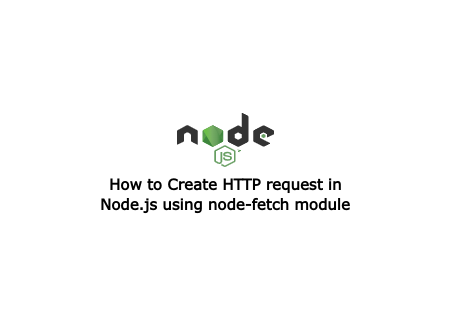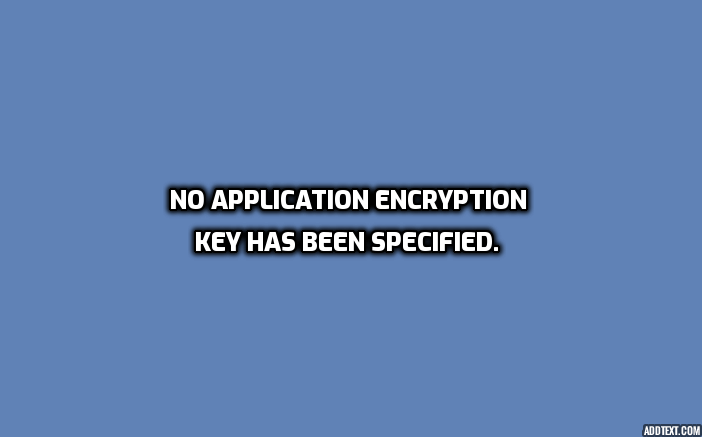Demystifying Base64: What You Need To Know
Introduction
In the digital age, data is constantly transmitted and stored in various forms. These data can be anything from text and images to binary files. To ensure that data remains intact and easily transferable across different systems, encoding methods come into play. One such method that has gained significant popularity is Base64 encoding. In this article, we'll delve into the world of Base64, exploring its purpose, how it works, and its real-world applications.
What is Base64?
Base64 is a binary-to-text encoding scheme that represents binary data as a sequence of printable characters. It is particularly useful when you need to transfer binary data through text-based protocols, such as email, HTML, or XML, where only text characters are allowed.
The term "Base64" refers to the number of characters used in the encoding scheme, which is a multiple of 64. The most common character set used in Base64 encoding includes uppercase and lowercase letters (A-Z and a-z), numbers (0-9), and two additional characters, usually '+' and '/' for a total of 64 characters. Depending on the context, different variants of Base64 may be used, which can have variations in the characters used, such as URL-safe Base64, which replaces '+' and '/' with '-' and '_'.
How Does Base64 Encoding Work?
Base64 encoding is a simple yet effective process. It takes binary data and transforms it into a sequence of printable ASCII characters. Each group of three bytes (24 bits) is processed into four 6-bit values. These 6-bit values are then mapped to characters in the Base64 character set.
Let's break down the steps of Base64 encoding:
Dividing Data: The binary data is divided into groups of three bytes each. If the last group has fewer than three bytes, padding characters '=' are added to make it a complete group.
Converting to 6-Bits: Each group of three bytes is then converted into four 6-bit values. This is achieved by shifting and masking the bits.
Mapping to Characters: The 6-bit values are mapped to characters from the Base64 character set. For example, the value 0 is represented as 'A', 1 as 'B', and so on.
Padding: If the original data is not a multiple of three bytes, padding characters '=' are added to make the length a multiple of four. These padding characters indicate the number of bytes used for encoding.
Use the Online Base64 Encoder and Decoder to check the encoding of different texts and decode base64 with ease.
Real-World Applications of Base64
Base64 encoding has a wide range of practical applications in the digital world. Here are some common use cases:
Email Attachments: Email systems often use Base64 encoding to encode binary attachments, allowing them to be sent as part of the email's text content.
Data Transmission: Base64 encoding is commonly used to transfer binary data over text-based protocols, such as HTTP, enabling the safe and reliable transfer of images, audio files, or other binary data.
Data Storage: Some databases and file formats store binary data as Base64-encoded strings to ensure compatibility and data integrity.
Password Hashing: In some cases, Base64-encoded strings are used to store hashed passwords securely, though this is not recommended due to the lack of salting and security concerns.
URL Encoding: In web development, Base64 is sometimes used for URL encoding, especially when dealing with data that might contain special characters. There are online base64 en
Conclusion
Base64 encoding is a versatile and efficient method for representing binary data using a limited set of ASCII characters. Many base64 encode and decode tools are available online for free. It has found its place in various domains, from email attachments to data transmission and storage. Understanding how Base64 works and its real-world applications can be a valuable tool for developers and IT professionals, helping ensure the safe transfer and storage of data in the digital age.