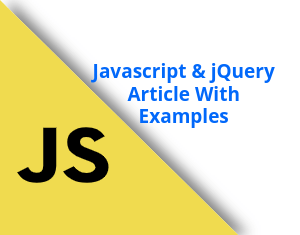In this article, i will share with you how to connect the MongoDB database to your express application. you just need to follow the steps.
Step - 1 : Install express and mongoose
First of all, install express and mongoose by running the following npm command in your application's root directory.
npm init -y
npm install mongoose express
Step - 2 : Create index.js File
Create a file name called index.js.
const express = require("express")
const Mongoose = require("mongoose")
const app = express()
mongoose.connect("mongodb://localhost:27017/testdb", {
useNewUrlParser: "true",
})
mongoose.connection.on("error", err => {
console.log("err", err)
})
mongoose.connection.on("connected", (err, res) => {
console.log("mongoose is connected")
})
const PORT = 3000
app.listen(port, () => {
console.log(`Example app listening at http://localhost:${port}`)
i hope you like this article.