How to Send Mail Notification in Laravel
In this article, we will share with you how to create a notification in laravel 6 and how to send it to users. laravel provides much helpful...
Laravel is a free, open-source PHP web framework, created by Taylor Otwell and intended for the development of web applications following the model–view–controller architectural pattern and based on Symfony.
In this article, we will share with you how to create a notification in laravel 6 and how to send it to users. laravel provides much helpful...

Today, I will show you how to increase session timeout in laravel 7. You will learn you set session lifetime in laravel 7. We wi...
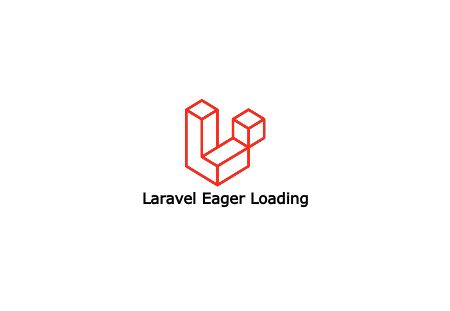
When you make relationship in Laravel eloquent relationship, there are two ways you can access eloquent relationships data. In a lazy loadin...
In this blog, I would relish to apportion with you how perform crud opeartion with bootstrap modal livewire in laravel application.I will sh...
Today, let's optically discern the post of laravel 8 jetstream auth utilizing livewire. today you can visually perceive laravel 8 auth w...
In this article we will share with you how to check your current password string with laravel's hash generated password help of hash::ch...
Angular 12 Owl Carousel Tutorial Example
I will expound step by step tutorial ang...How to Use wget Command With Examples
Wget is free and cross-platform command-...Laravel 7 Highcharts Tutorial Example
In this tutorial, i am going to show you...CRUD with Image Upload in Laravel 8 Example
In this tutorial we will go over the dem...Laravel 8 CRUD operation example using Google Firebase
CRUD operation is a basic part of any we...